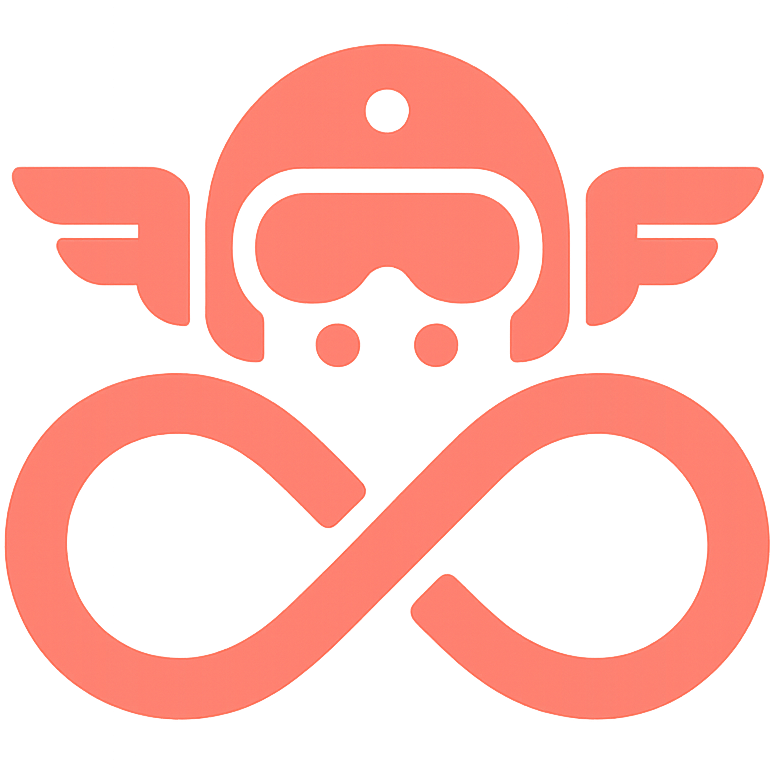Appearance
Widget Tag & Options
Complete reference for all available attributes and configuration options for the Infinity Widget.
HTML Attributes
Connection & Backend
| Attribute | Type | Default | Description |
|---|---|---|---|
backend | String | 'websocket' | Backend protocol type |
protocol | String | 'ws' | WebSocket protocol (ws/wss) |
websocket-url | String | Required | WebSocket server URL |
Appearance & Theme
| Attribute | Type | Default | Description |
|---|---|---|---|
theme | String | 'light' | Widget theme (light, dark, auto) |
title | String | 'Infinity Bot' | Widget title/header text |
no-style | Boolean | false | Disable default styling |
Messages & Content
| Attribute | Type | Default | Description |
|---|---|---|---|
welcome-message | String | - | Initial welcome message |
user-avatar | String | - | URL for user avatar image |
bot-avatar | String | - | URL for bot avatar image |
max-messages | Number | 100 | Maximum messages to display |
persistent-history | Boolean | false | Save chat history locally |
markdown | Boolean | true | Enable markdown rendering |
timestamps | Boolean | true | Show message timestamps |
Behavior
| Attribute | Type | Default | Description |
|---|---|---|---|
auto-scroll | Boolean | true | Auto-scroll to new messages |
typing-indicator | Boolean | true | Show typing indicator |
auto-focus | Boolean | false | Auto-focus input on load |
disabled | Boolean | false | Disable widget interactions |
fullscreen | Boolean | false | Start in fullscreen mode |
debug | Boolean | false | Enable debug logging |
Floating Mode
| Attribute | Type | Default | Description |
|---|---|---|---|
display-mode | String | 'embedded' | Display mode (embedded, floating) |
bubble-position | String | 'bottom-right' | Floating bubble position |
auto-minimize | Boolean | false | Auto-minimize after timeout |
minimize-timeout | Number | 30000 | Auto-minimize timeout (ms) |
bubble-size | String | 'medium' | Bubble size (small, medium, large) |
Internationalization
| Attribute | Type | Default | Description |
|---|---|---|---|
lang | String | 'en' | Language code (ISO 639-1) |
language | String | 'en' | Alternative language attribute |
CSS Custom Properties
Customize the widget appearance using CSS custom properties:
css
infinity-widget {
/* Colors */
--primary-color: #007bff;
--secondary-color: #6c757d;
--background-color: #ffffff;
--text-color: #333333;
--border-color: #e9ecef;
--shadow-color: rgba(0, 0, 0, 0.15);
/* Spacing */
--padding: 16px;
--margin: 8px;
--border-radius: 8px;
/* Typography */
--font-family: -apple-system, BlinkMacSystemFont, 'Segoe UI', Roboto, sans-serif;
--font-size: 14px;
--line-height: 1.5;
/* Dimensions */
--widget-width: 400px;
--widget-height: 600px;
--bubble-size: 60px;
}Examples
Basic Configuration
html
<infinity-widget
websocket-url="wss://api.example.com/ws"
theme="light"
welcome-message="Hello! How can I help you today?">
</infinity-widget>Advanced Configuration
html
<infinity-widget
websocket-url="wss://api.example.com/ws"
theme="dark"
display-mode="floating"
bubble-position="bottom-left"
auto-minimize="true"
minimize-timeout="60000"
user-avatar="/images/user.png"
bot-avatar="/images/bot.png"
max-messages="50"
persistent-history="true"
lang="es">
</infinity-widget>Custom Styling
html
<style>
infinity-widget {
--primary-color: #28a745;
--background-color: #f8f9fa;
--border-radius: 12px;
--widget-width: 350px;
--widget-height: 500px;
}
</style>
<infinity-widget
websocket-url="wss://api.example.com/ws"
theme="light">
</infinity-widget>Validation
The widget validates all attributes and will log warnings for invalid values:
- URLs must be valid WebSocket URLs (ws:// or wss://)
- Numbers must be positive integers
- Enums must match allowed values
- Boolean attributes accept
"true","false", or their presence/absence